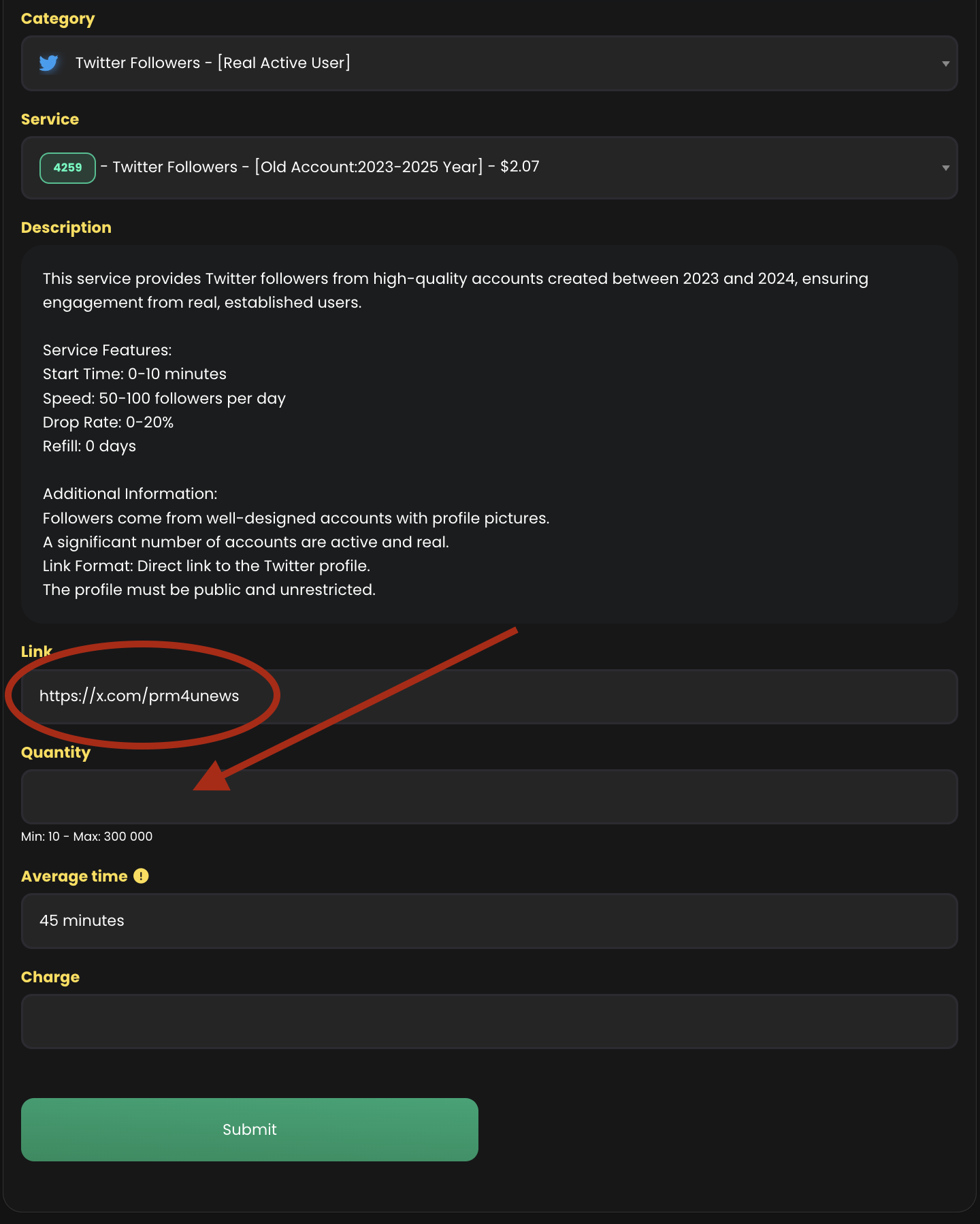Twitter (X) Promotion: How to Quickly Gain Followers - Step-by-Step Guide

To start promoting your Twitter (X) account, open prm4u.com in your browser.
On the homepage, you’ll find two convenient ways to access the platform:
-
Click the "Sign Up" button in the top-right corner to create a new account manually.
-
Or simply scroll down and use your Gmail to log in instantly by clicking your Google account under the “Log in via” section.
✅ Tip: Using Google login is the fastest and easiest method — no password or email verification needed.
Once you're logged in, you’ll have full access to all promotion services, including Twitter (X) followers.
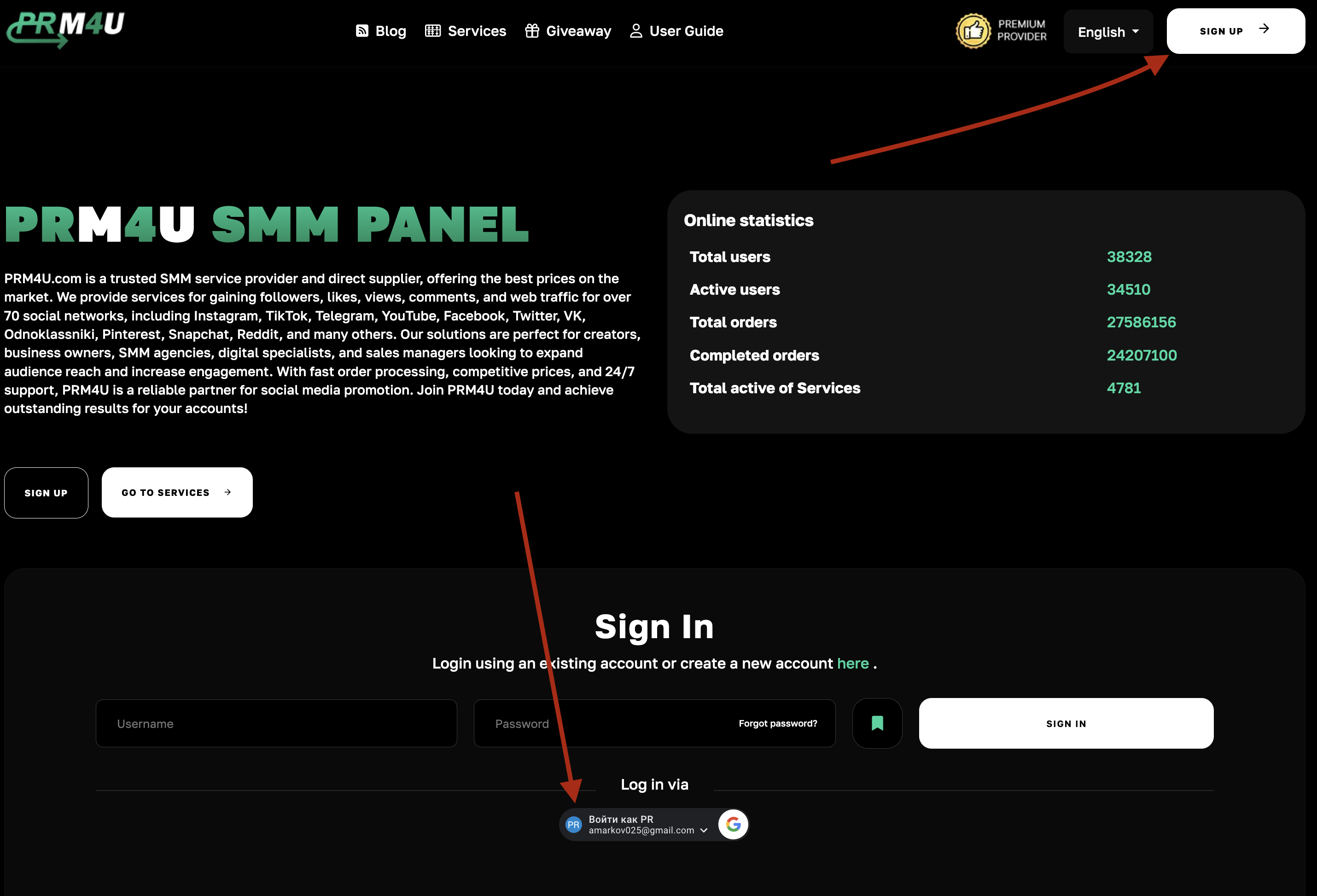
Once you log in, you will be redirected to your dashboard.
To start promoting your Twitter (X) account, click on the Twitter icon in the top section — this will filter all services related to Twitter.
From the dropdown list of categories, select:
Twitter Followers – [Real Active User]
This option provides high-quality followers from real accounts with profile pictures and activity — ideal for growing your presence safely and effectively.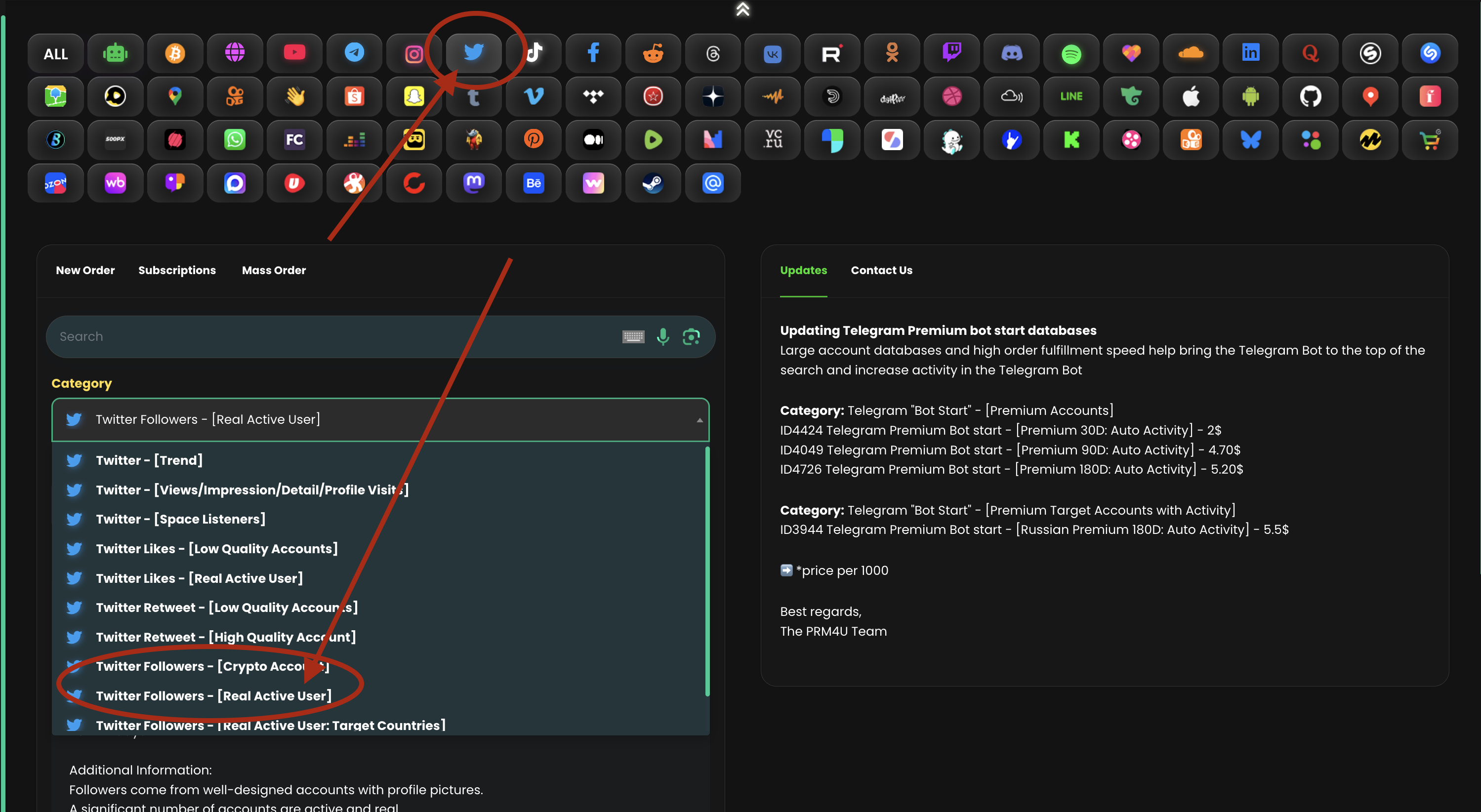
After selecting the Real Active User service, you’ll see a detailed description of the package — including speed, start time, and refill policy.
Now scroll down and do the following:
-
Paste the link to your Twitter (X) profile in the “Link” field.
Format example:https://x.com/yourusername
Make sure your profile is public and not restricted. -
In the “Quantity” field, enter the number of followers you want to receive.
You can choose anywhere between 10 and 300,000 followers depending on your needs.
Once the fields are filled in, you’ll see the total price and average delivery time. When ready — click “Submit” to place the order.